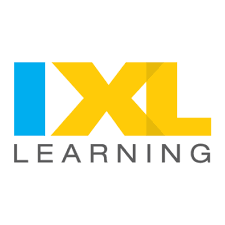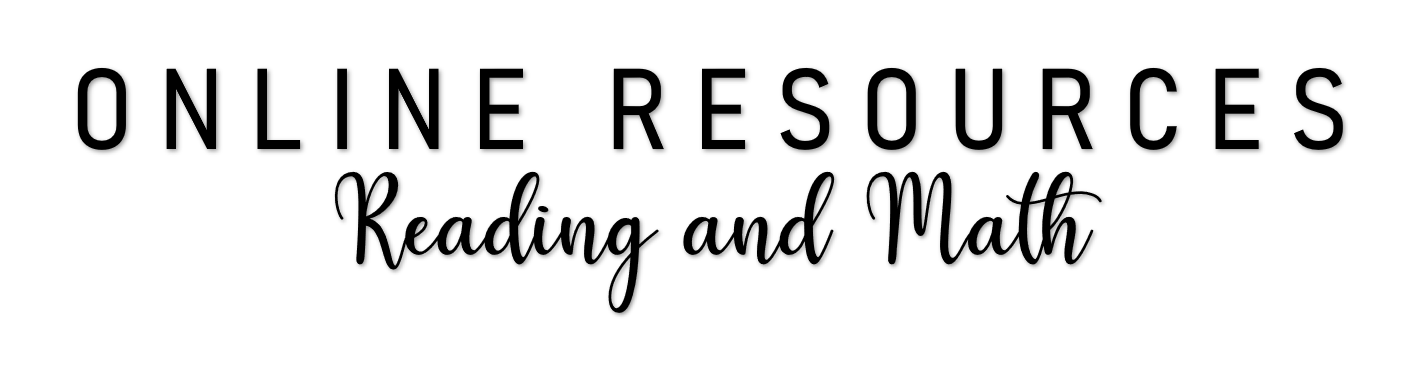- Home
- About
- Contact
- Nurse's Corner
- Library
- Staff
- Parent Info
- Literacy Act Parent Resources
- Military Connected Families
-
Schools
- Airport Road Intermediate School
- Coosada Elementary School
- Eclectic Elementary School
- Eclectic Middle School
- Elmore County High School
- Elmore County School District
- Elmore County Technical Center
- Holtville Elementary School
- Holtville High School
- Holtville Middle School
- Millbrook Middle School
- Redland Elementary School
- Redland Middle School
- Stanhope Elmore High School
- The EDGE
- Wetumpka Elementary School
- Wetumpka High School
- Wetumpka Middle School
- District Website